My Fitness Pal is a simple app for tracking your nutrients and calories. The layout of the app makes it easy to navigate and use day to day, it keeps you on track with your goals along with being a useful tool to help change habits/lifestyle.
Before using My Fitness Pal, you will need your calorie goal to input into the app. A qualified fitness professional can support you with this and set your calories to meet your goals. Upon sign up, the app will take you through a short survey to determine your caloric targets, however a fitness professional will always be able to provide a more detailed and accurate evaluation of your needs.
Below is a step by step on how to use My Fitness Pal.
My Fitness Pal is a simple app for tracking your nutrients and calories. The layout of the app makes it easy to navigate and use day to day, it keeps you on track with your goals along with being a useful tool to help change habits/lifestyle.
Before using My Fitness Pal, you will need your calorie goal to input into the app. A qualified fitness professional can support you with this and set your calories to meet your goals. Upon sign up, the app will take you through a short survey to determine your caloric targets, however a fitness professional will always be able to provide a more detailed and accurate evaluation of your needs.
Below is a step by step on how to use My Fitness Pal.
Download the free app on your phone or tablet.
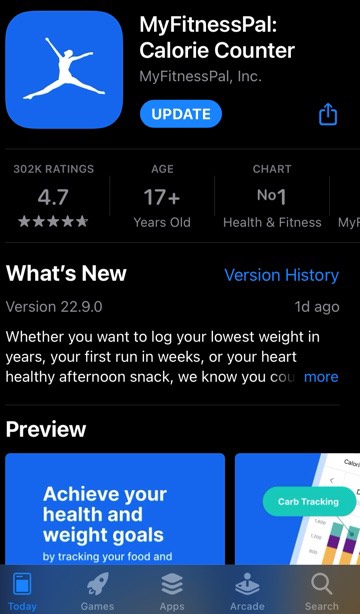
Once the app is downloaded, follow the sign up process and complete the initial set up survey. Once you reach the app’s home screen, at the toolbar at the bottom right you will see ‘More’, click on this tab which will take you to a list (On Android this will be the 3 lines in the top left of the app’s home screen).
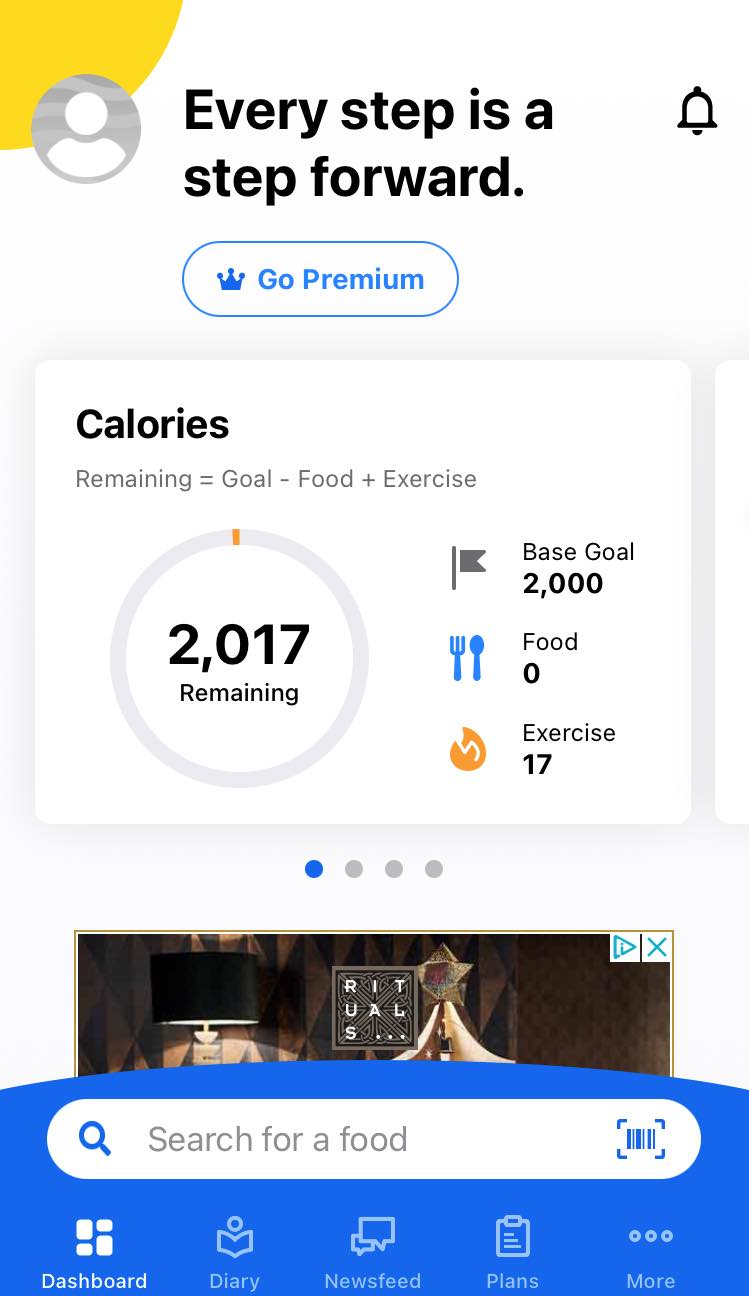
Tap on ‘Goals’ which will come up with the following –
Once you are on this page, you will see the information you provided during the initial set up, however if this section is blank, proceed to input the data at the top with start weight, current weight and goal weight. This will help keep a track of your progression.
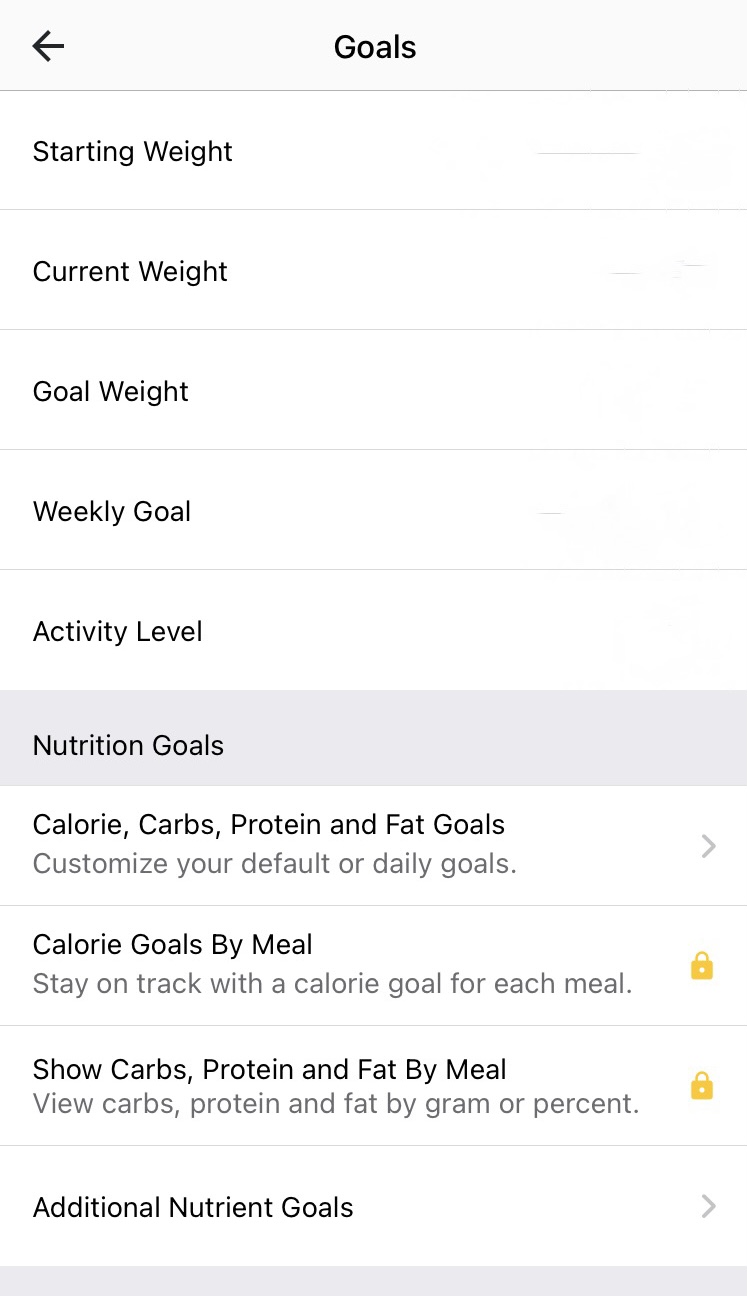
After this, click on ‘Calorie, Carbs, Protein and Fat Goals’.
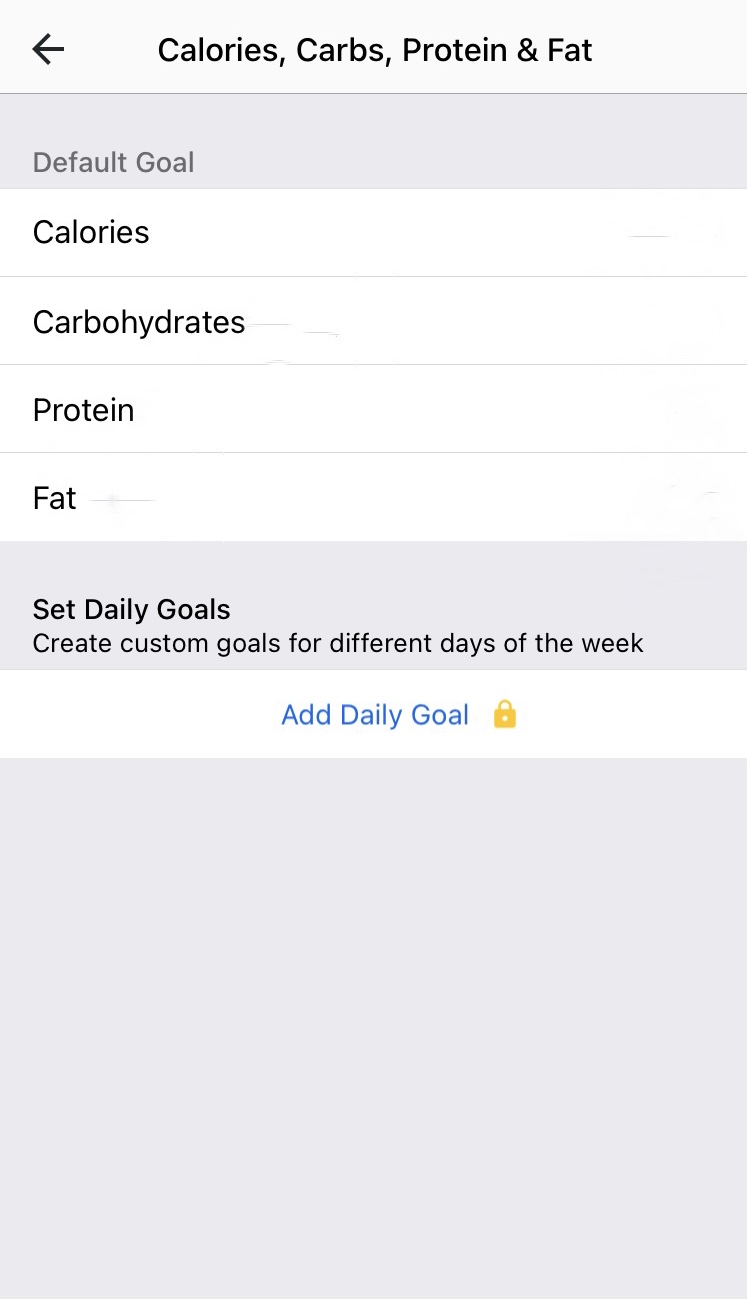
Modify your calorie goal as required, then tap the macros (carbs, fats, protein) to set a percentage for each one. Depending on your calories and your goals this will be adjusted by a fitness professional, once it is set it should look something like the following picture (macros will be differ for each person)
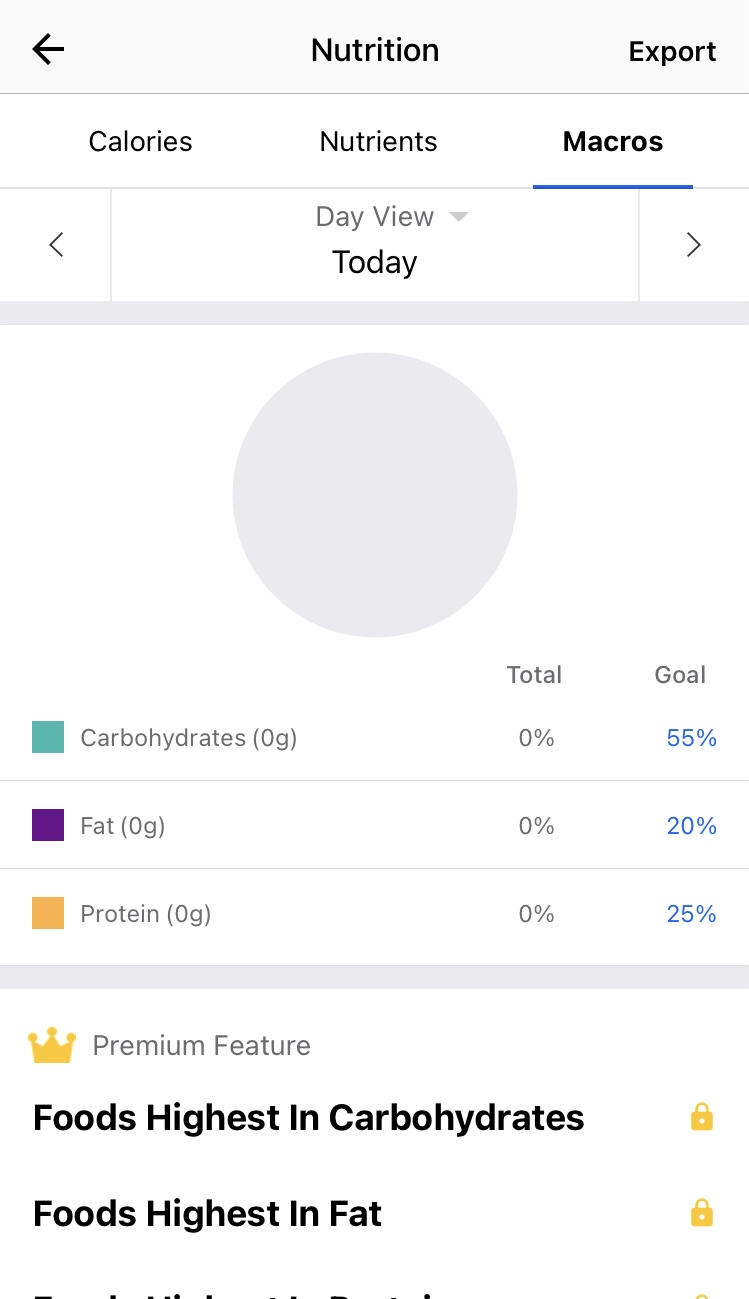
How to log your food intake
After setting up your calories and macros, you are pretty much ready to start tracking your calories and logging your food intake.
As My Fitness Pal is user generated, there are plenty of options when entering certain foods on the app.
You will see a + at the bottom of the screen, tap on this and the following will come up:
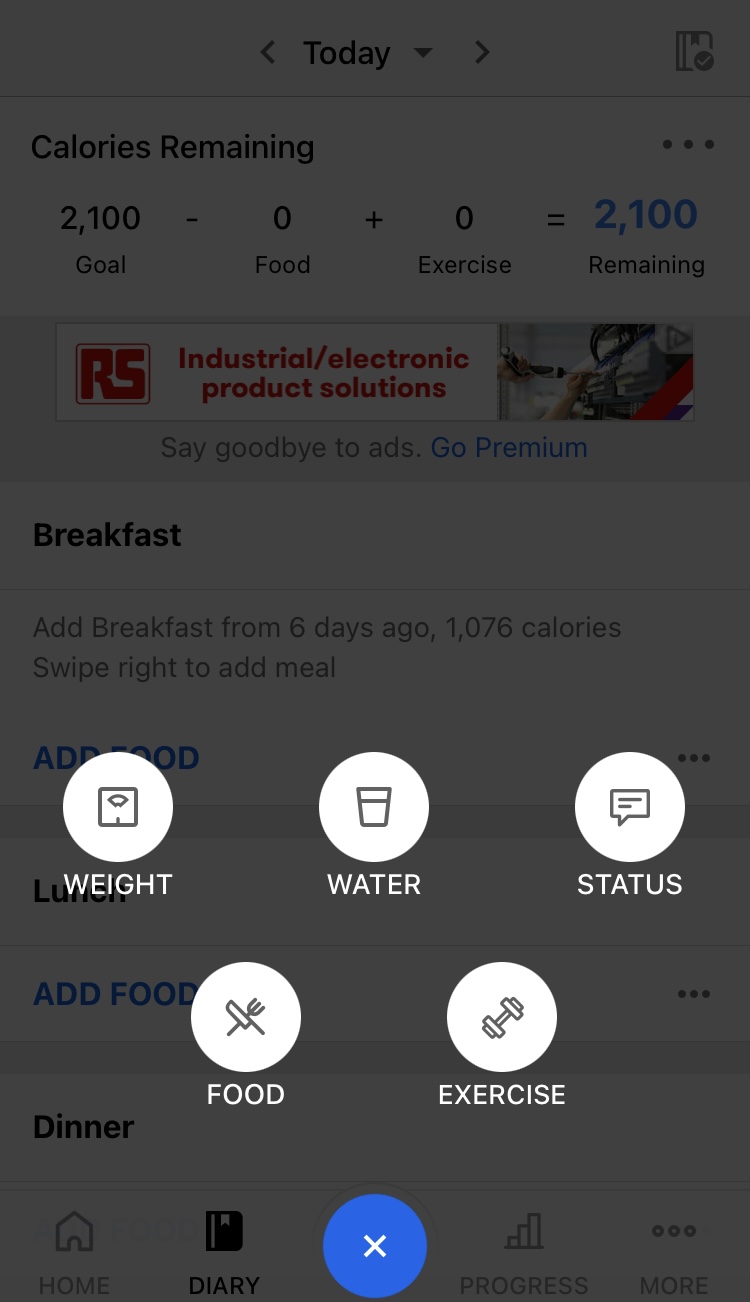
Once you see all the options, tap on ‘food’ to log what you have eaten. You will then see an option for breakfast, lunch, dinner and snacks.
Most items will have a barcode on the packaging which you can scan by clicking on the following:
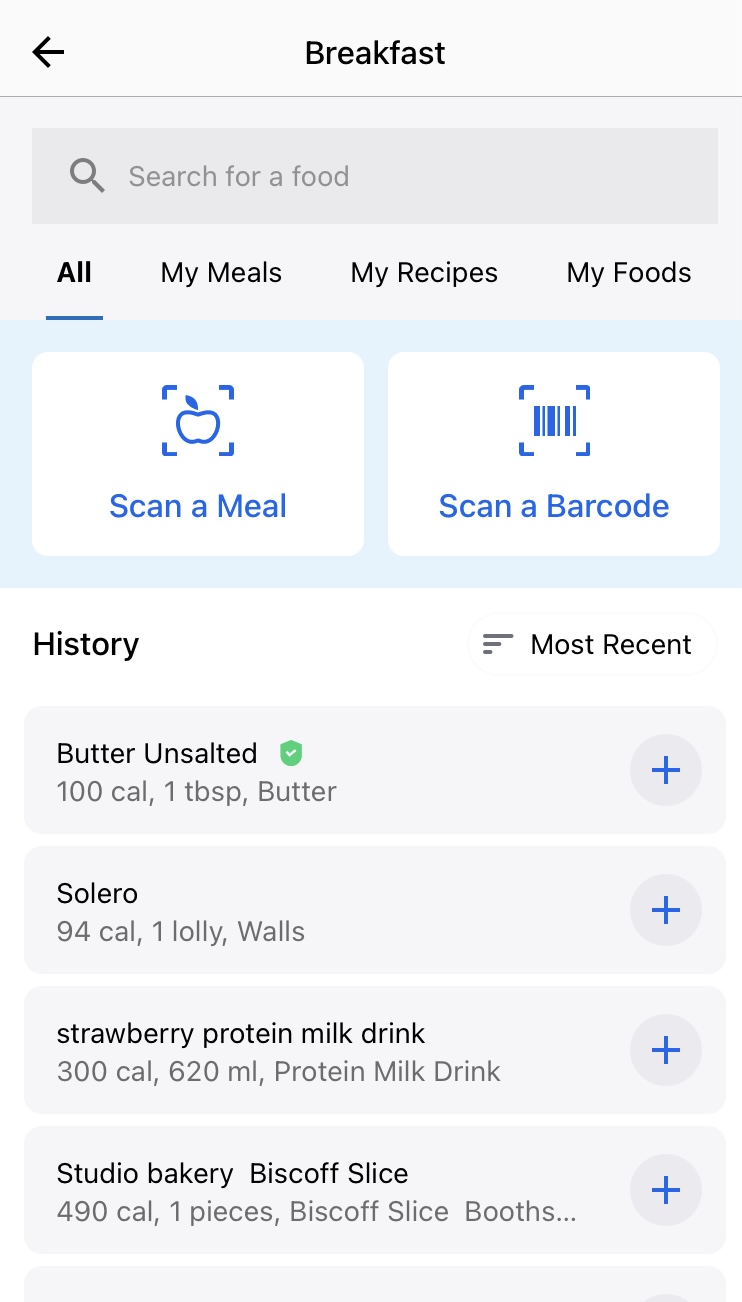
After scanning the packaging, all you then need to do is enter the serving size. This can be easier by weighing out food to know the correct amount. For example, if you weighed out 75 grams of fusilli pasta, you would either scan the barcode of the packet or enter it into the search bar which would come up with the following:
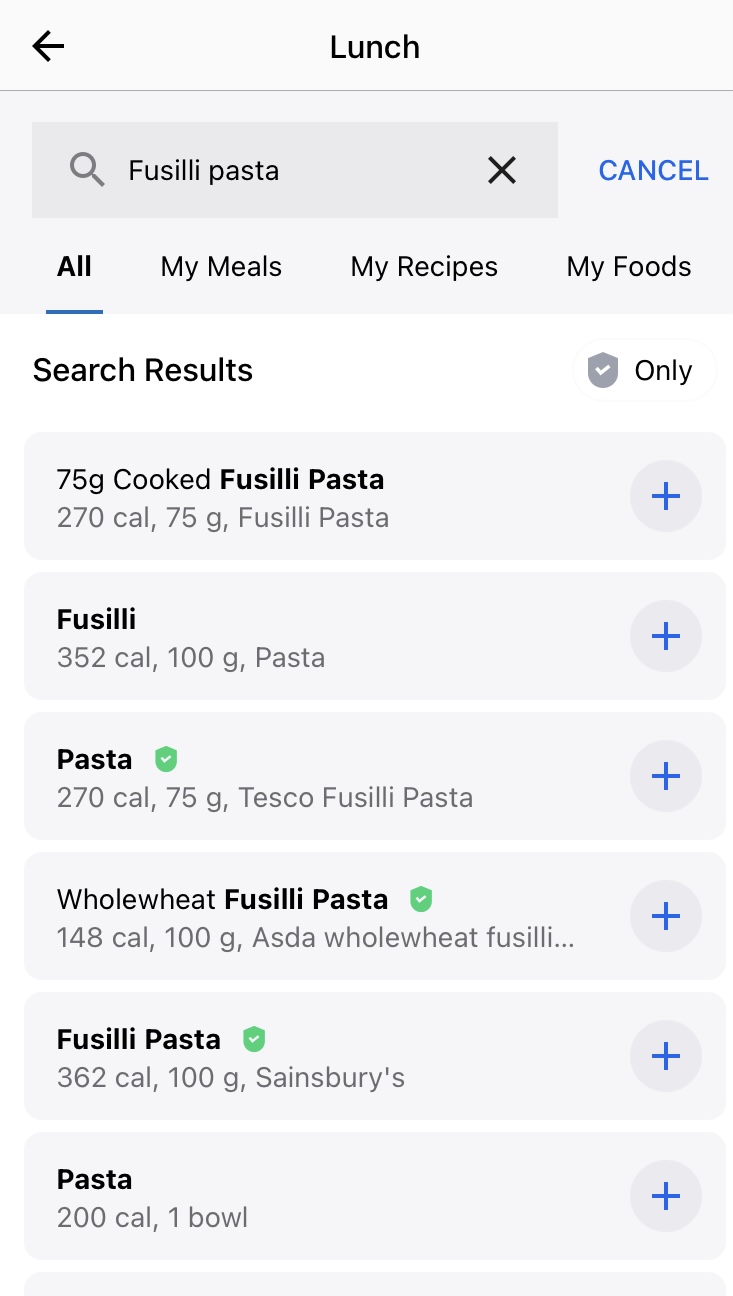
Once you find the one you are looking for, click on the item where you can adjust the amount you have and get a breakdown of the macros and calories.
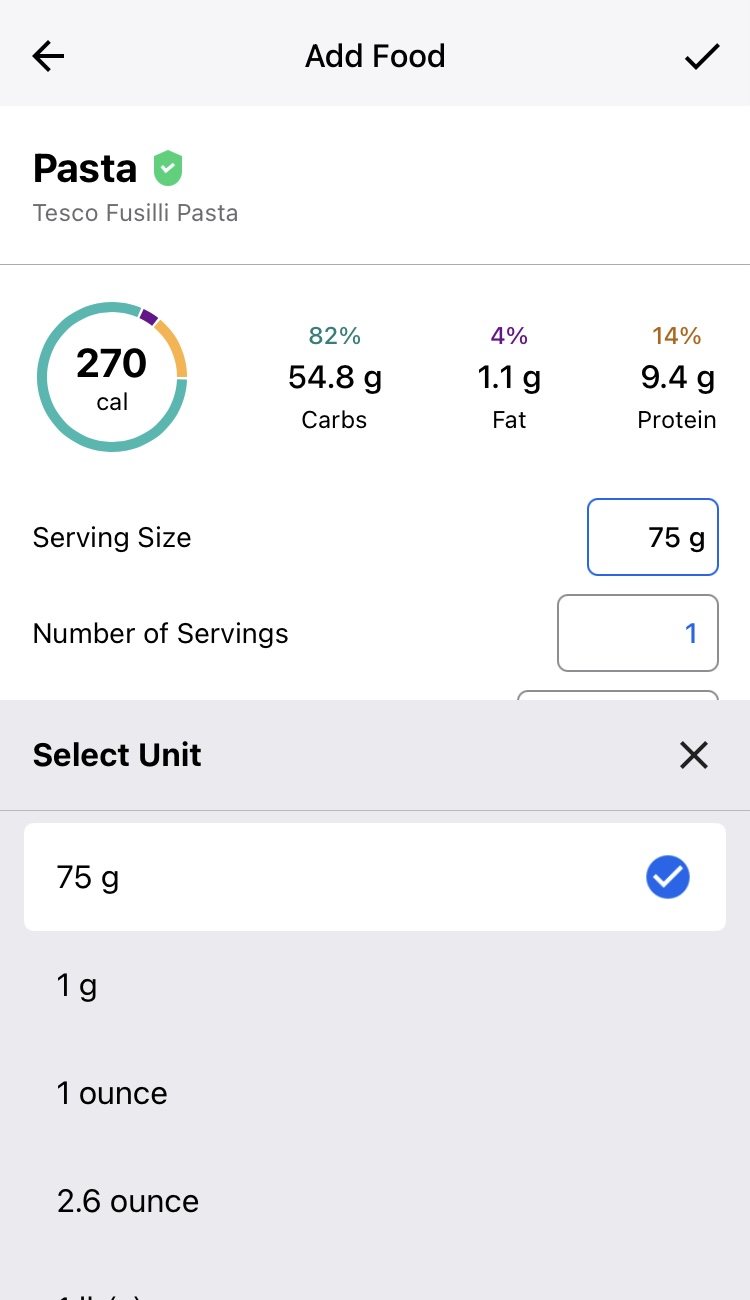
My Fitness Pal has data for raw and cooked foods, however, weighing the raw amount is accurate and easier to track due to foods retaining or losing water when cooked.
Once you add in your calories for breakfast, lunch, dinner or snacks; you will be able to see the remaining amount of calories at the top of the screen so you can keep a track of what you’ve eaten and what you have remaining for the day, you can also click on ‘More’ and then ‘Nutrition’ to keep a track on hitting your macro goal.
After this, you’re all good to go, happy tracking!



Leave A Comment